Khắc phục lỗi không gửi file update xuống client trong ESET Endpoint Security
Vấn đề:
Lỗi không gửi file update xuống client ESET Endpoint
Nếu bạn gặp các lỗi như sau: “An error occurred while downloading update files” Để giải quyết bạn cần thực hiện các bước bên dưới.
Giải quyết:
1. Mở ERA Web Console
2. Click Admin → Client Tasks → Modules Update.
3. Nhấn vào Modules update → Edit
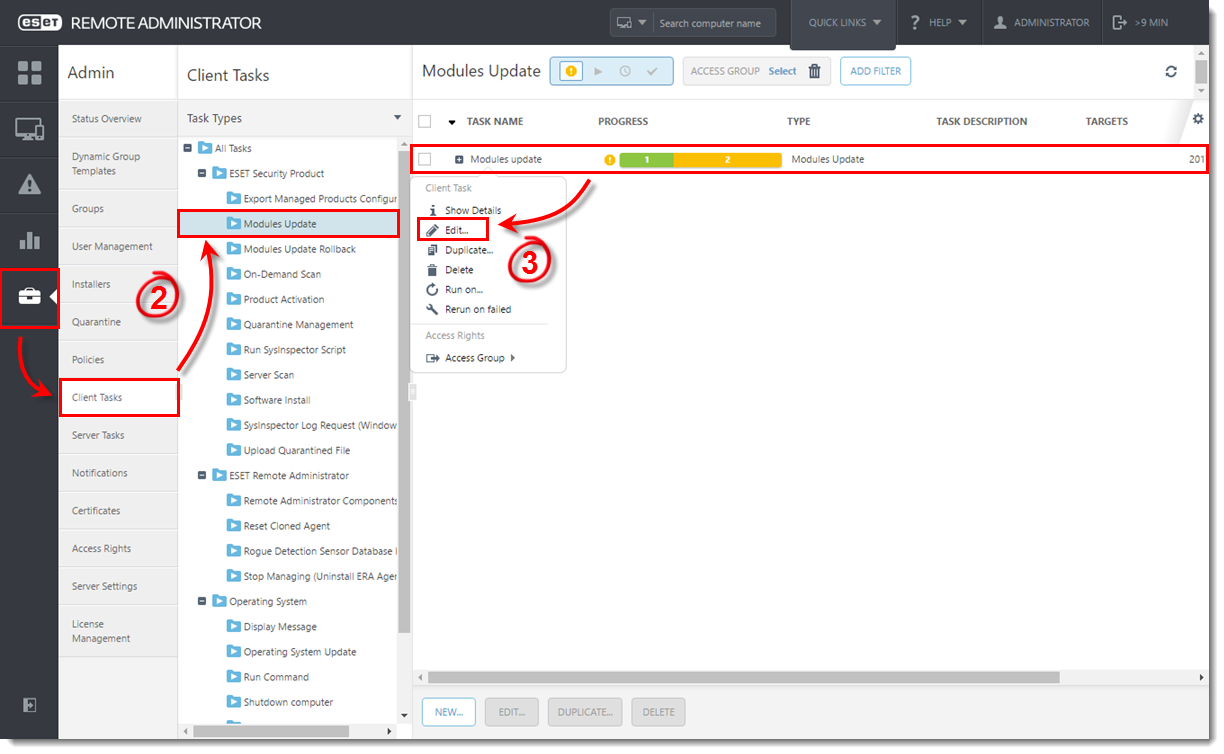
4. Nhấn Settings → Clear update cache
5. Nhấn Finish
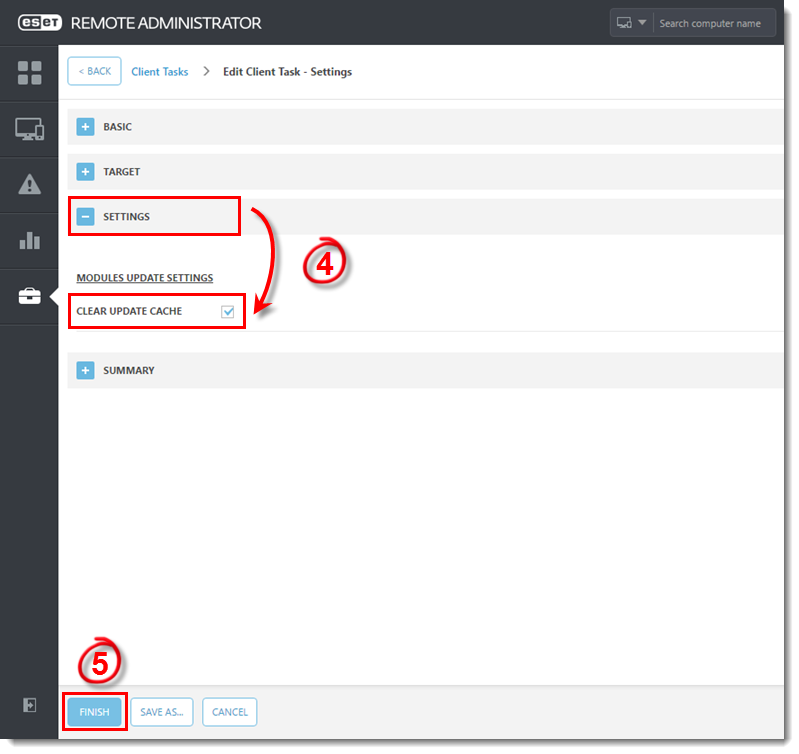
6. Nhấn vào Module update và → Rerun on failed
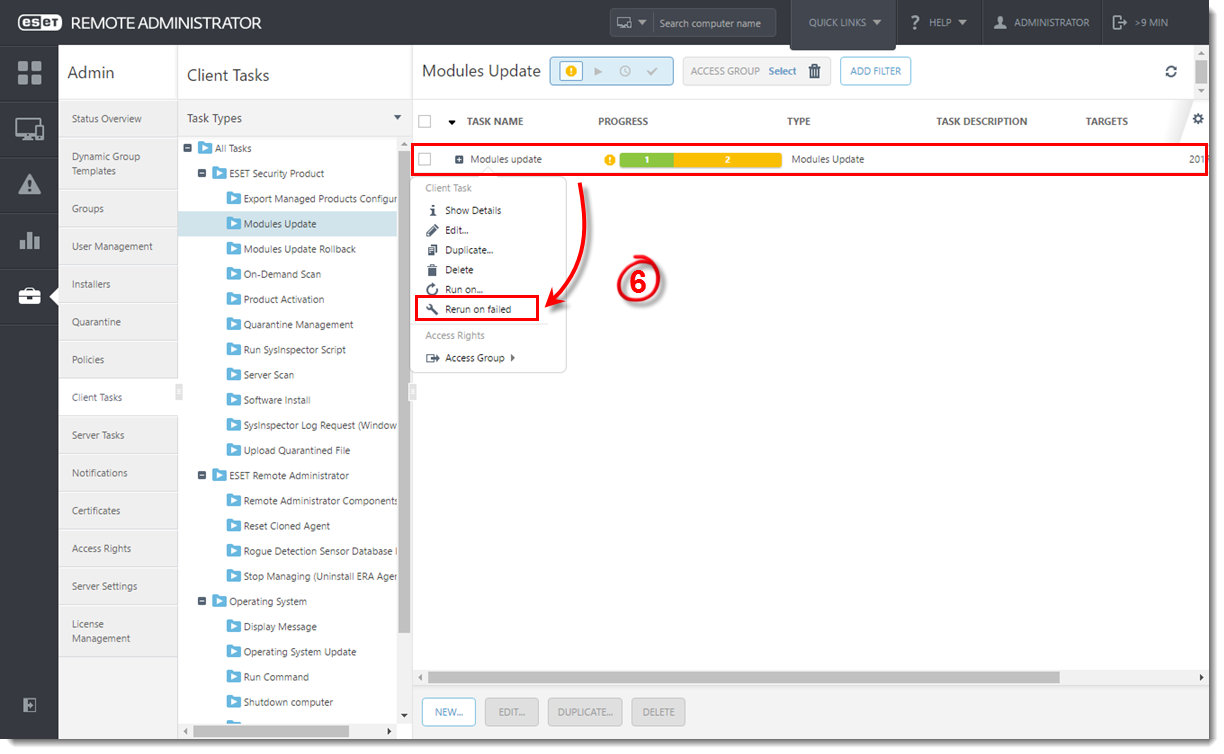
7. Nhấn vào Target → Finish
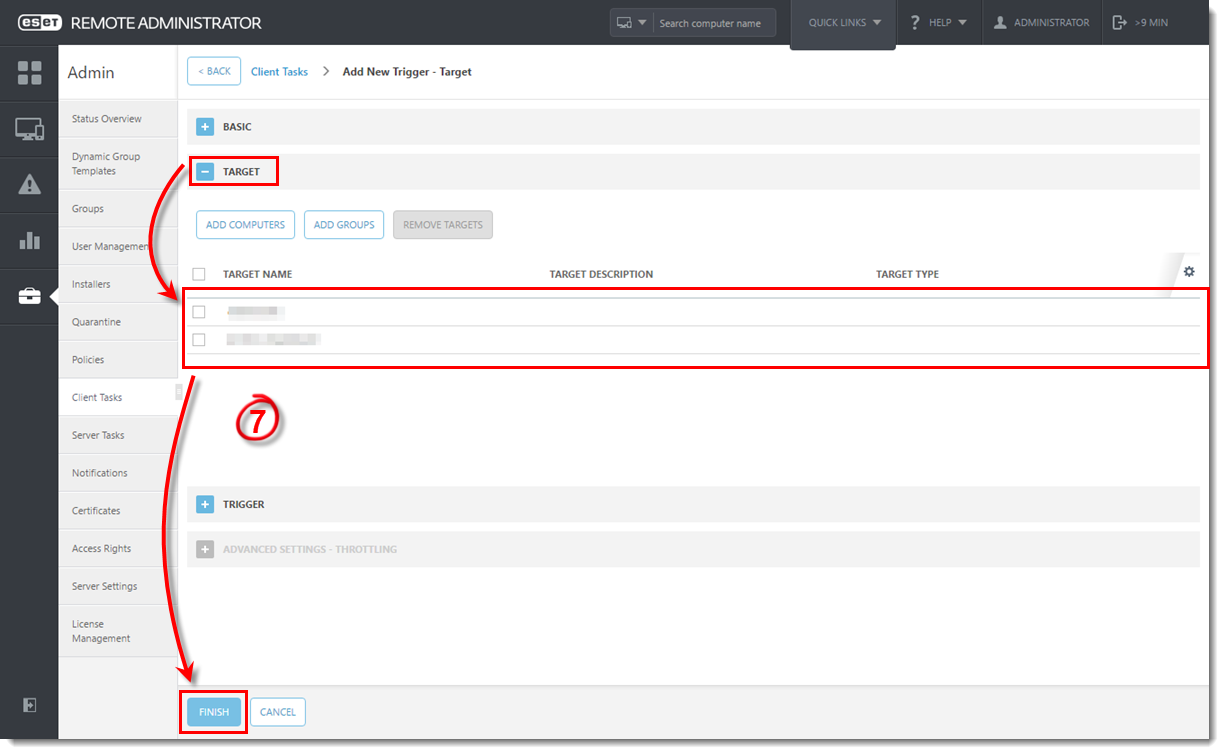
Đức Cường – Pacisoft Vietnam
Tham khảo ESET.com


