Hướng dẫn Exclude Website trong ESET Endpoint Protection
Vấn đề:
Hướng dẫn Exclude Website trong ESET Endpoint Protection
ESET Endpoint Protection đôi khi sẽ tự động chặn các website mà nó cho là nguy hiểm, đôi khi bao gồm luôn những website mà chúng ta biết nó an toàn và phải sử dụng website đó. Làm thế nào để ESET Endpoint Protection không chặn website đó nữa?
Giải quyết:
Nếu bạn có sử dụng ESET Remote Administrator Web Console (ERA Web Console) thực hiện các bước sau:
1. Mở giao diện ERA Web Console
2. Click Admin → Policies →File Scurity for window server – Maximum security → Edit
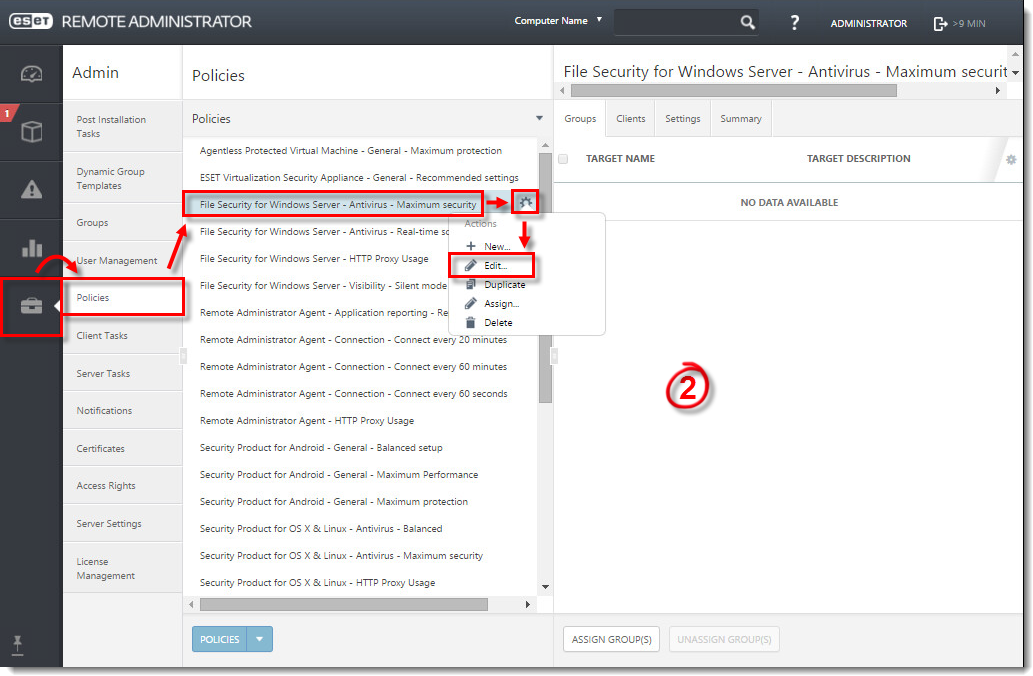
3. Settings → Web and Email → Web access protection → URL Address Management → Edit address list
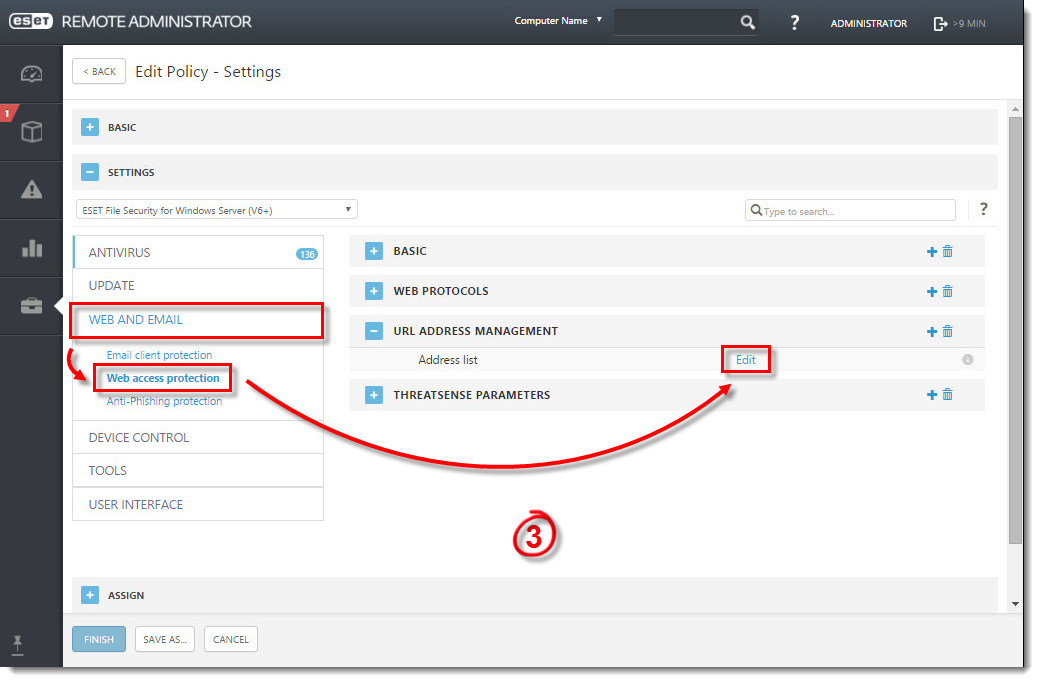
4. Chọn List of addresses excluded from checking → Edit.
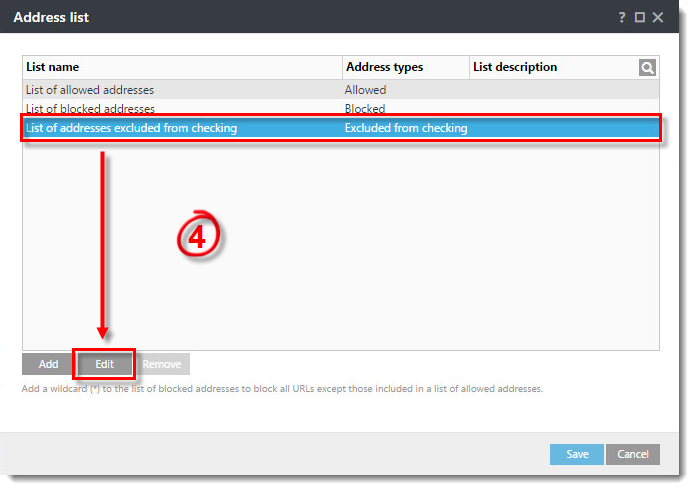
5. Nhấn Add
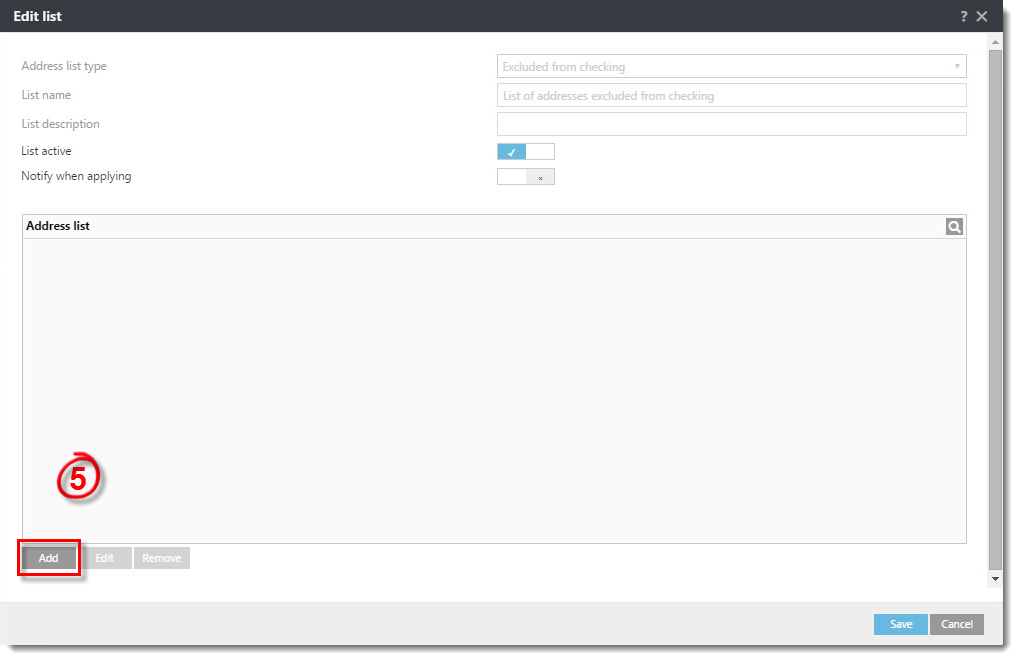
6. Nhập địa chỉ web cần exclude vào và nhấn OK
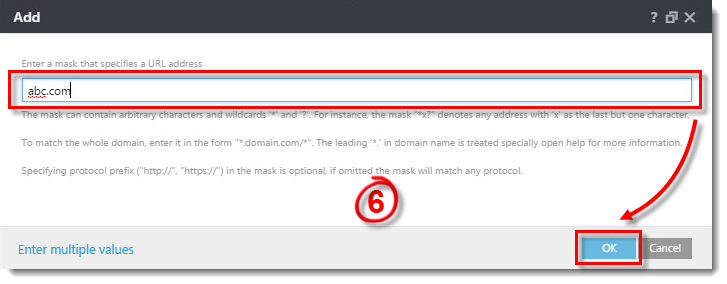
7. Nhấn Save
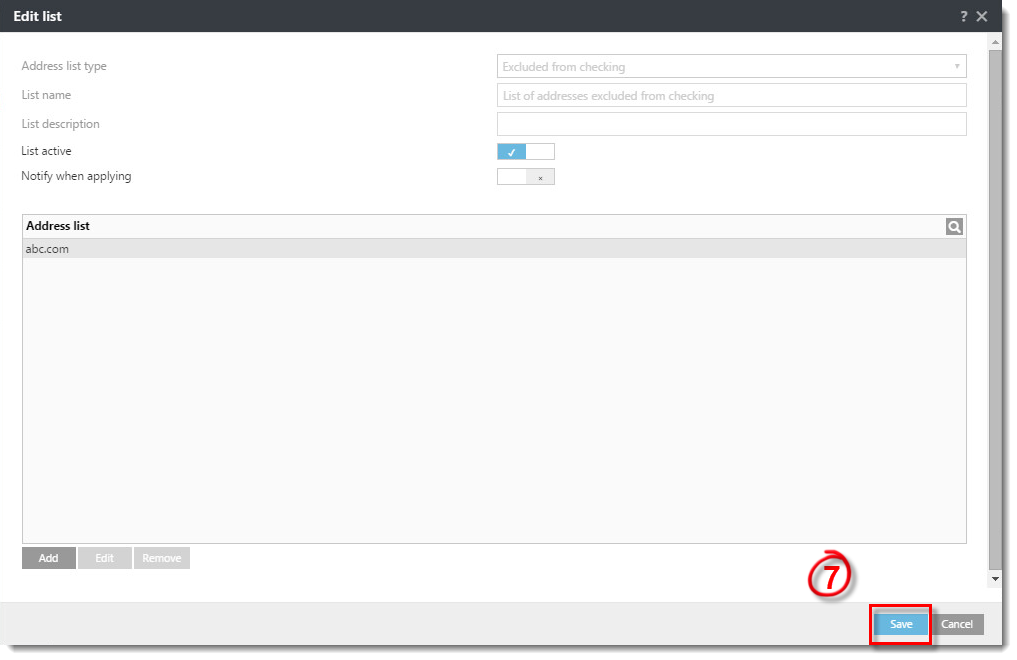
8. Nhấn Save
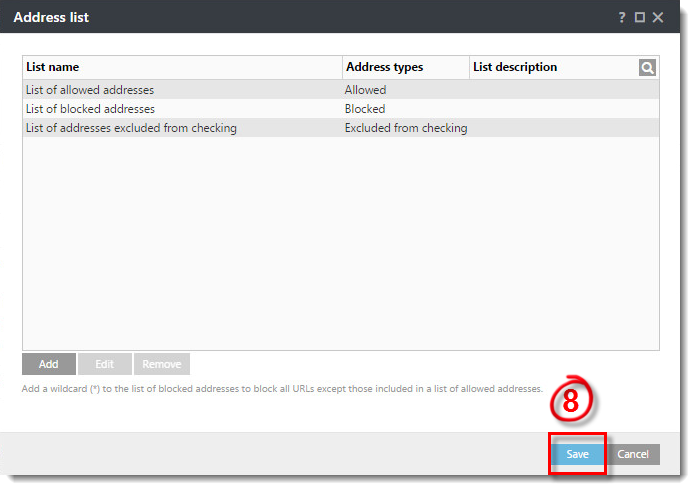
9. Nhấn Finish
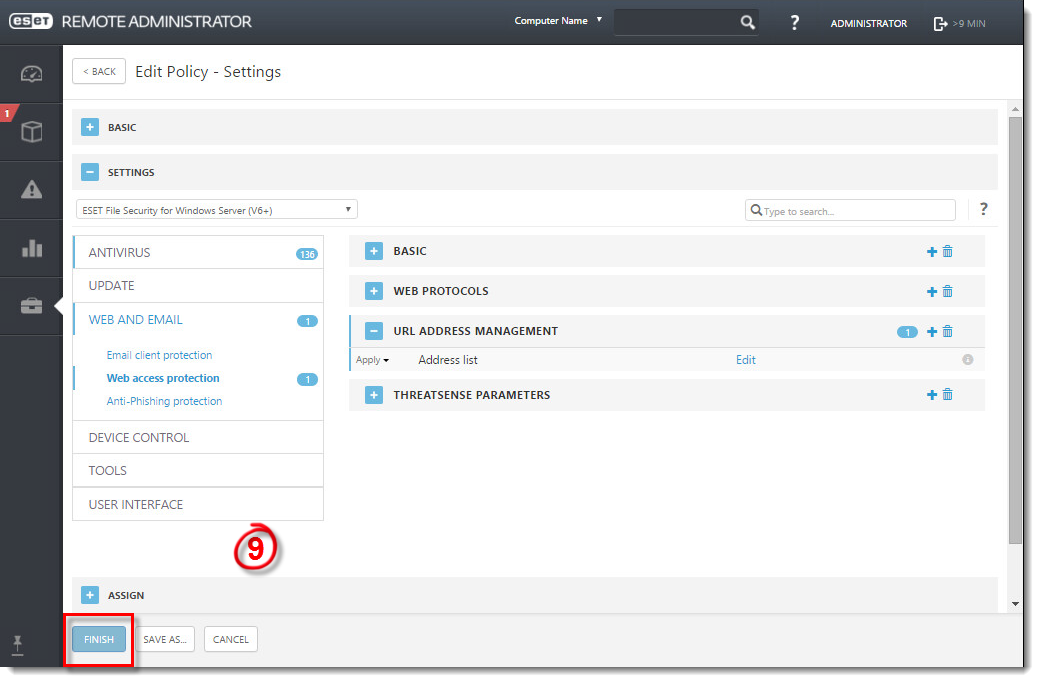
Đức Cường – Pacisoft Vietnam
Tham khảo ESET.com


