Hướng dẫn đặt password cho Kaspersky Endpoint Security
Vấn đề:
Hướng dẫn đặt password cho Kaspersky Endpoint Security.
Sau khi Kaspersky Endpoint Security được cài đặt trên các máy tính. Để ngăn người dùng vô hiệu hóa nó, hoặc chặn tất cả các thao tác gây hại đến nó. Chúng ta cần đặt paaword để bảo vệ Kaspersky Endpoint Security và Network Agent.
Giải quyết:
Lưu ý: chúng ta cần xác định máy tính/laptop của chúng ta thuộc group nào trong Kaspersky Security Center
1.Mở Kaspersky Security Center.
2.Mở Managed devices, sau đó chọn Workstation group.
3.Chuyển sang tab Polices.
4.Chuột phải chọn Properties của policy mà chúng ta muốn thi hành cho workstation group. (Ở đây, mình chọn properties của KES 10 SP2 workstation policy)
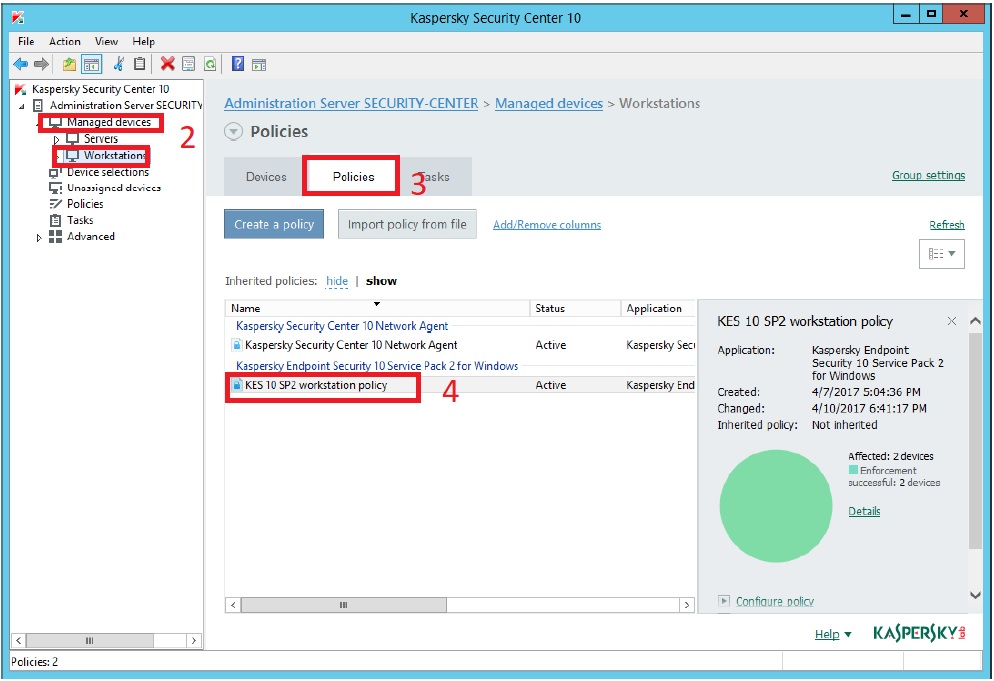
5.Chọn Application Settings tại mục Advanced Settings.
6.Click Settings tại mục Password peotection.
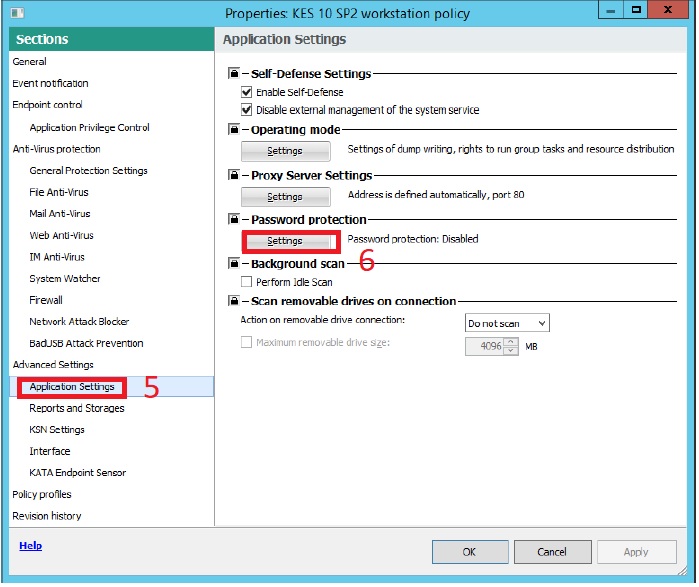
7.Tick Enable password protection.
8.Nhập username ,password và confirm password tại mục Password.
9.Tick Exit the application, Disable Kaspersky Security Center policy, Remove/modify/restore the application .
10.Click Ok.
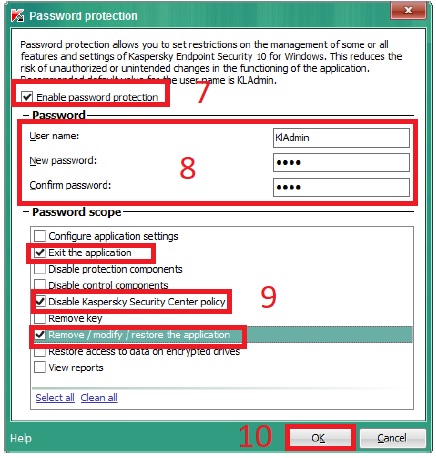
11.Click OK để lưu policy.
12.Chờ cho đến khi policy được thực thi.
Quốc Toàn – Pacisoft Vietnam.


