Windows Embedded OS là một nhóm hệ điều hành của Microsoft được thiết kế để chạy và sử dụng trên các hệ thống máy tính nhúng (embedded computer systems) như kiốt (máy bán hàng POS), hệ thống headless systems, màn hình trên ô tô, thiết bị tự động, thiết bị di động và biển báo kỹ thuật số … v.v.
Ưu điểm của bộ cài đặt là thiết kế vừa đủ, đúng nhu cầu và chức năng, rất nhẹ so với Windows 10 thông thường ở trên PC, Laptop.
Sau khi mua bản quyền từ PACISOFT, khách hàng sẽ nhận được sản phẩm gồm
- Tem COA (nhãn chứng thực bản quyền)
- Bộ cài đặt (link PACISOFT gửi)
- Product Key để kích hoạt sản phẩm.
1/ Tiến hành Download bộ cài đặt
Liên hệ PACISOFT để có bộ cài đặt bản gốc. Cùng với đó, KH cần dán & lưu trữ tem COA cẩn thận để chứng minh đã MUA Windows, sao lưu và cất giữ Product key cẩn thận.
2/ Tiến hành kiểm tra thiết bị ổn định
(ví dụ máy POS, máy cảm ứng, thiết bị vận hành…) và đảm bảo yêu cầu hệ thống
Windows Embedded 7
- 1 GHz x86 or amd64 processor
- 512 MB of system memory (1GB recommended for amd64)
- 900 mhz CPU or equivalent
- 1 GB free space on hard disk drive (HDD) or flash-based Solid State Drive (SSD) (4 GB recommended)
At least one of the following bootable media types:
- Bootable DVD-ROM drive
- Bootable USB 2.0 port and a USB Flash Drive (UFD) with 4 GB of free space, or access to a local network
- BIOS Supporting Windows Preinstallation Environment (Windows PE) 3.0
Minimum Hardware Requirements for Windows 10 IoT Core Edition:
- Memory (Headless)- 256 MB RAM (128 MB free to OS)/2 GB Storage
- Memory (Headed)- 512 MB RAM (256 MB free to OS)/2 GB Storage
- Processor- 400 MHz or faster (x86 requires PAE, NX and SSE2 support)
Minimum Hardware Requirements for Windows 10 IoT Mobile Enterprise Edition:
- Memory- 1 GB RAM (depending on device display)/8 GB Storage
- Processor- Qualcomm Technologies System on Chip (SoC) MSM8994, MSM8992, MSM8952, MSM8909, MSM8208, MSM8996, APQ8092, APQ8094, APQ8009, MSM8x10, MSM8x12, MSM8x26, MSM8916, MSM8926, MSM8x28, MSM8928, MSM8974, MSM8974Pro, MSM8960, MSM8260A, MSM8660A, MSM8930AA, MSM8930AB, MSM8630, MSM8230, MSM8627, MSM8227, MSM8994, MSM8992, MSM8952, MSM8909, and MSM8208.
Minimum Hardware Requirements for Windows 10 IoT Enterprise Edition:
- Memory- 2 GB RAM/16 GB Storage (for 32-bit OS) or 20 GB Storage (for 64-bit OS)
- Processor- 1 GHz or faster processor, or SoC that 1) Is compatible with x86 or x64 instruction set, 2) Supports PAE, NX, and SSE2, and 3) Supports CMPXCHG16b, LAHF/SAHF, and PrefetchW for 64-bit OS install.
3/ Tiến hành cài đặt
Nếu gặp lỗi kích hoạt (Active Windows) mà hiện thông báo: “Windows cannot find ‘C:\Windows\\system32\\slui.
Yêu cầu có Internet để kích hoạt.
1. After inserting your installation download source or DVD , the installation screen will show up. Choose “Build and Image”.

2. Accept the license agreement and continue.
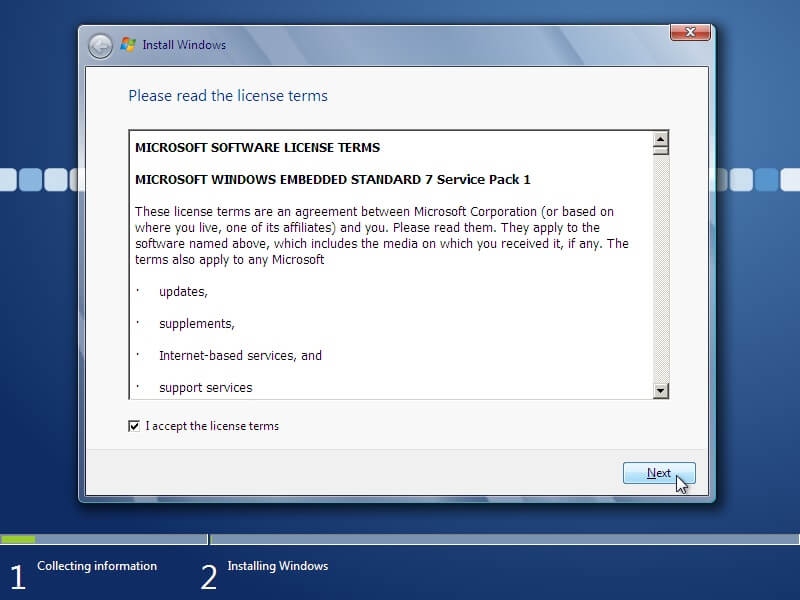
3. This step is important. You should choose a suitable template. The minimal configuration uses command line interface with minimal graphical user interface. For ease of use, don’t choose the minimal configuration.
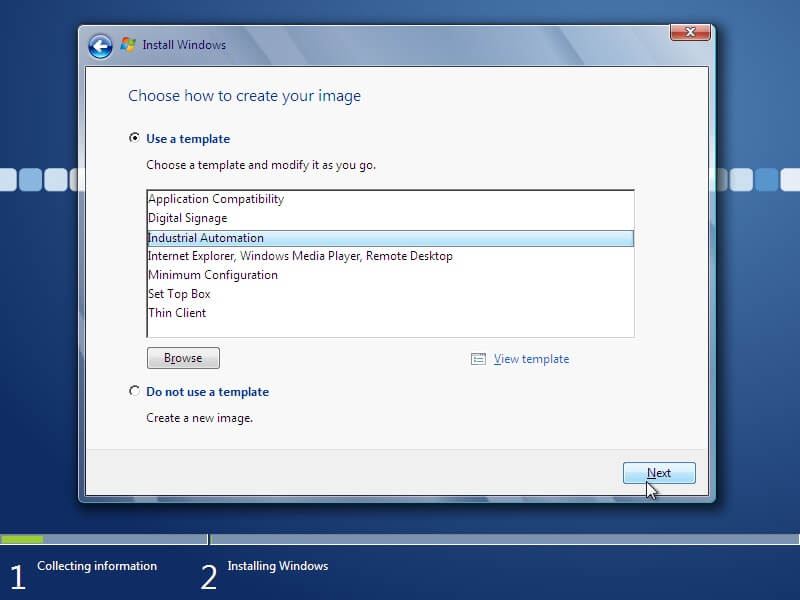
4. Select your language and keyboard input method.
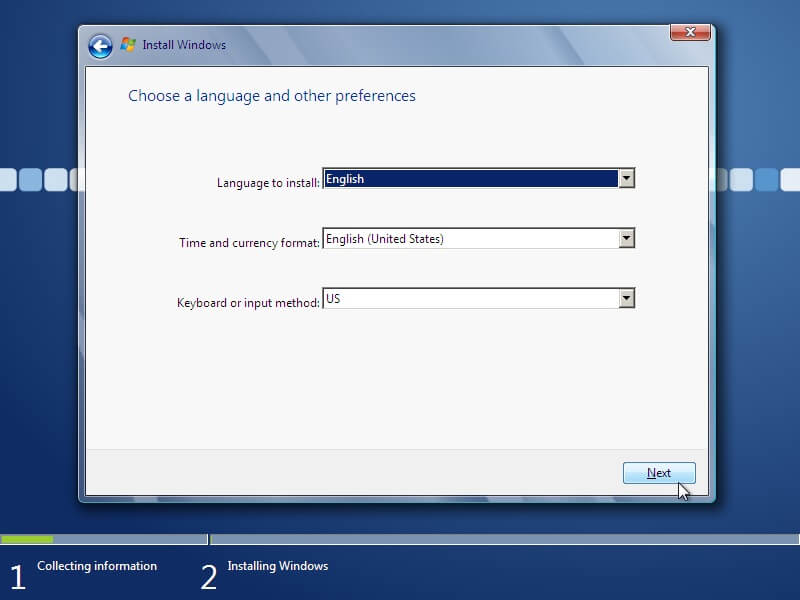
5. This window shows the default drivers and features to be installed. Just proceed if you don’t wish to modify any.
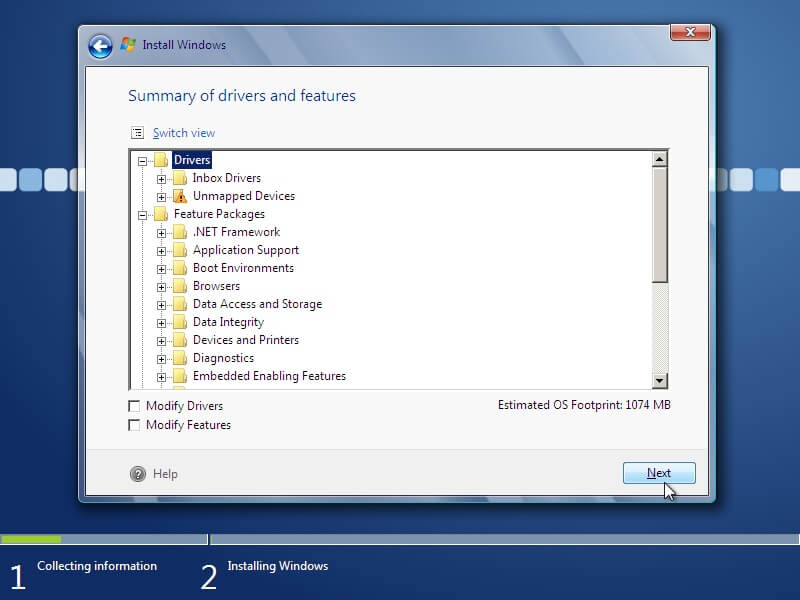
6. Choose the partition of disk drive for the new Windows.
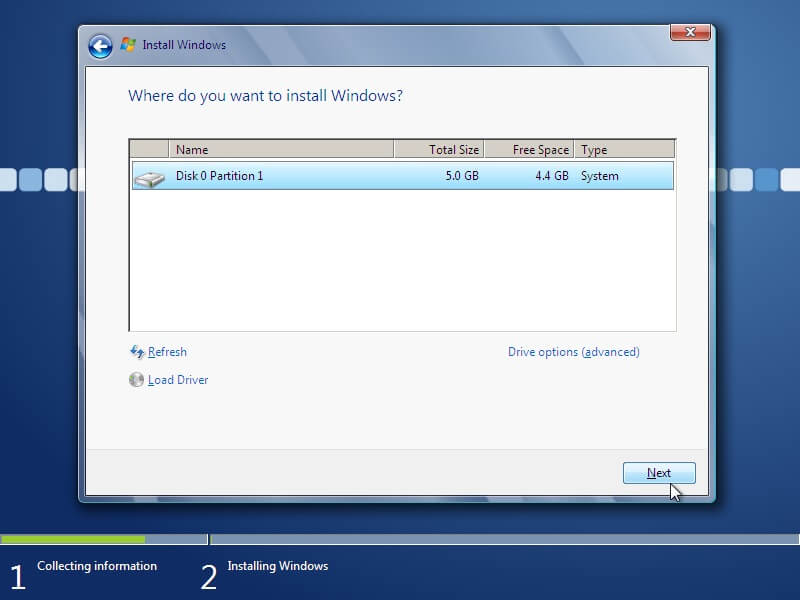
During installation, Windows may restart several times. Don’t boot from the CD or DVD during subsequent reboots because Windows will be loaded from the hard drive. You will need to the product key and some other information. The product key is the most important, so you must have it ready.
The following screenshot shows the Demo project running on IntegraXor Server in Windows Embedded Standard 7.
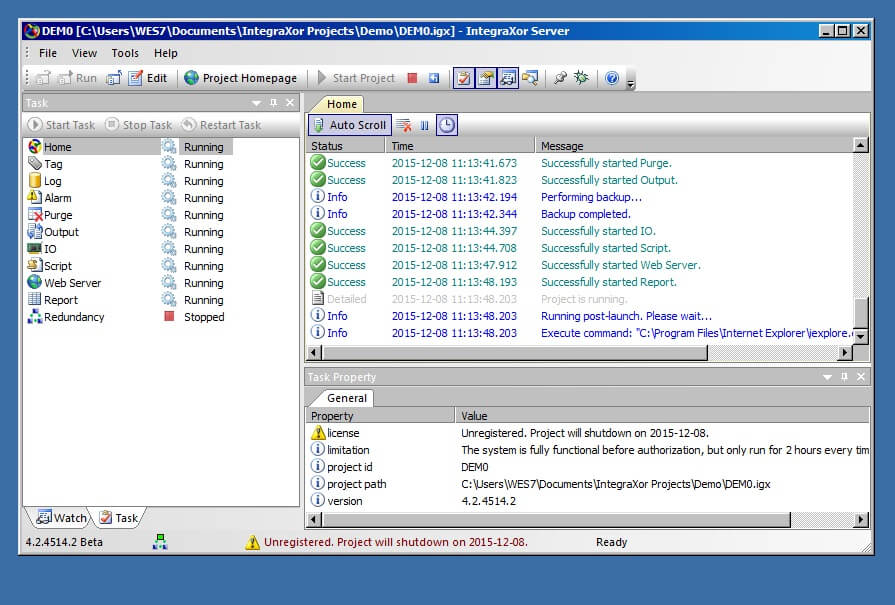
Nguồn Pacisoft.vn – Nghiêm cấm sao chép


