Pacisoft – Cài đặt Symantec Endpoint Protection Manager
1.Tải file cài đặt tại đây (nếu cần).
2.Chạy file cài đặt.
3.Chọn Install Symantec Endpoint Protection -> Install Symantec Endpoint Protection Manager.
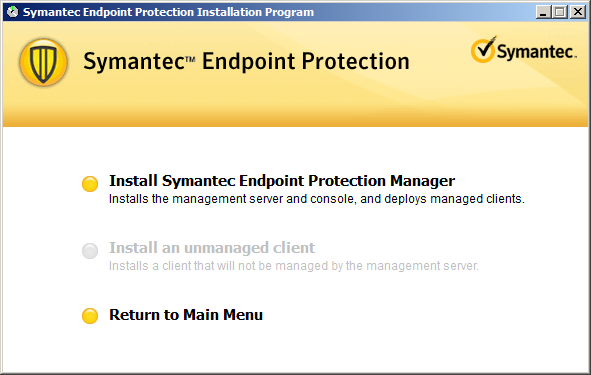
4.Chọn Next.
5.Check I accept the terms in the license agreement và chọn Next.
6.Chọn nơi cài đặt -> Next.
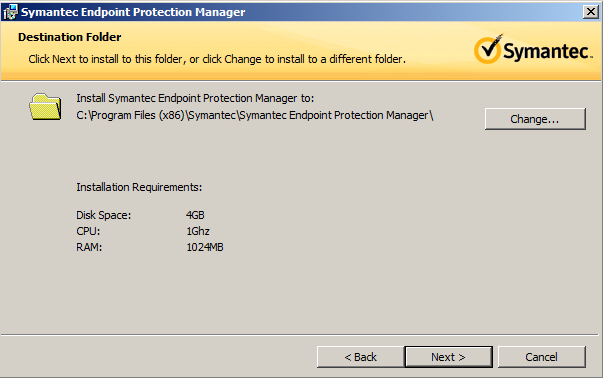
7.Chọn Install.
8.Khi Install hoàn thành -> Next.
9.Chọn cấu hình cần thiết -> Next.
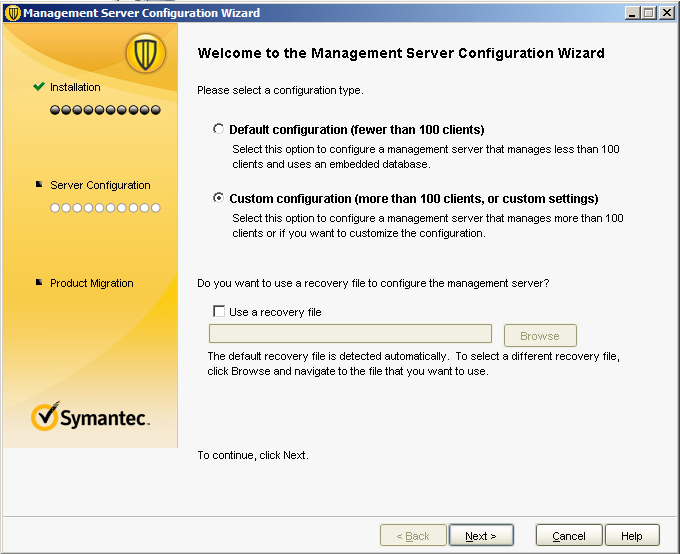
10.Tạo 1 site mới -> Next.
11.Tạo cơ sở dữ liệu -> Next.
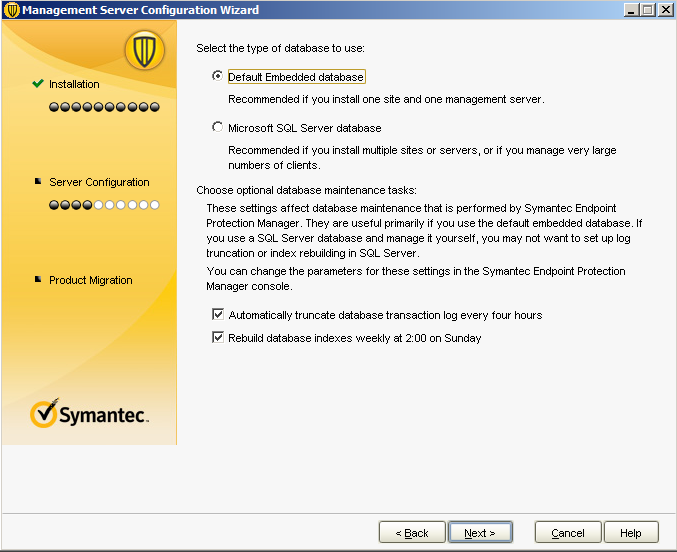
12.Tạo tài khoản Admin -> Next.
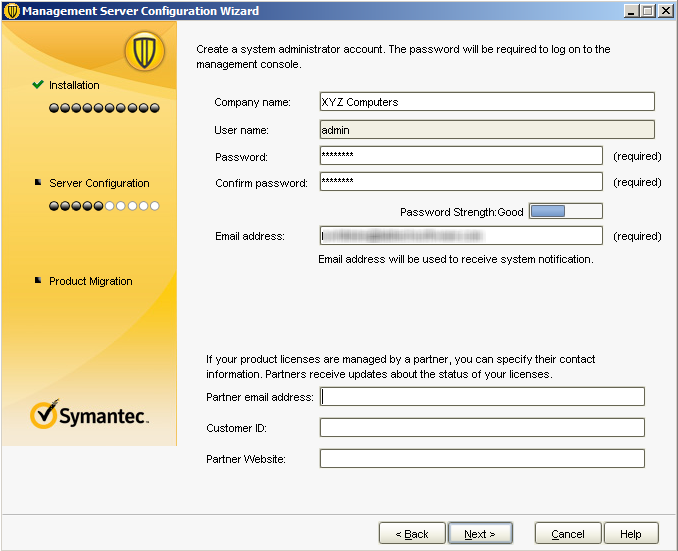
13.Finish.


