Cách xem mail reset password trong symantec endpoint protection
Vấn đề:
Cách xem mail reset password trong symantec endpoint protection.
Khi chúng ta không nhớ password để đăng nhập vào Symantec Endpoint Protection Manager. Chúng ta có thể sử dụng mailsender để reset lại password. Nhưng chúng ta gặp phải vấn đề đó là không thể nhớ chúng ta có cấu hình mailsender, mailserver trong quá trình cài đặt SEPM hay không ?
Giải quyết:
Để xem lại email của Adminstrator hoặc là mail Server hoặc mailsender đã cấu hình trong quá trình cài đặt Symantec Endpoint Protection Manager, ta làm như sau:
1. Truy cập đến vị trí chứa email đã cấu hình theo đường dẫn :
C:\Program Files (x86)\Symantec\Symantec Endpoint Protection Manager\tomcat\etc
2. Tìm mục mailConfig.properties và mở nó lên bằng Notepad.
3. Chúng ta sẽ nhận được một số thông tin về các email đã cấu hình như sau:
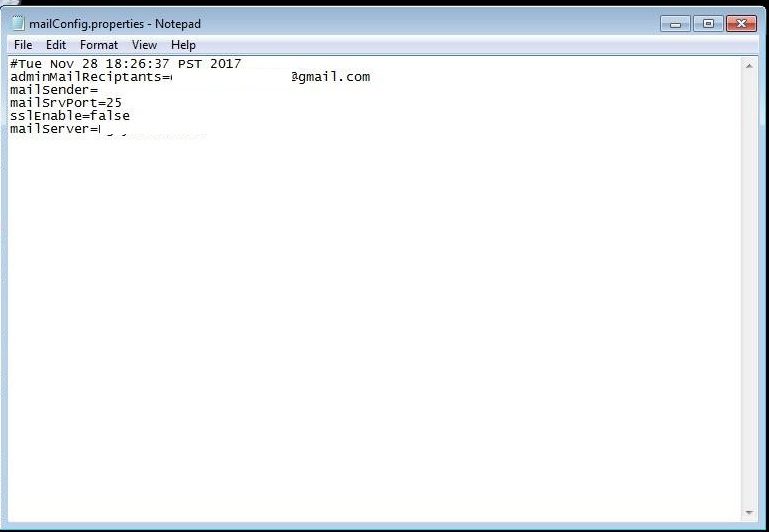
adminMailReciptants: email của Adminstrator.
mailSender: email dùng để gửi thư.
mailServer: địa chỉ mail server.
Lưu ý: trong quá trình cài đặt Symantec Endpoint Protection, chúng ta cấu hình mailsender, mailserver thì nó mới xuất hiện trong mailConfig.properties, nếu chúng ta không nhập mailsender, mailserver thì nó sẽ không xuất hiện trong mailConfig.properties.
Quốc Toàn – Pacisoft Vietnam


