Cách sửa lỗi This device cannot use a Trusted Platform Module
Vấn đề:
Cách sửa lỗi This device cannot use a Trusted Platform Module.
Nếu chúng ta sử dụng tính năng mã hóa dữ liệu Bitlocker của Microsoft để mã hóa ổ cứng hoặc USB trên Windows 7, Windows 8, Windows 10. Sau khi thiết lập BitLocker, chúng ta nhận được thông báo lỗi:
“This device can’t use a Trusted Platform Module. Your administrator must select the “Allow BitLocker without a compatible TPM” option in the “Require additional authentication at startup” policy for OS volumes.”
Nghĩa là máy tính của chúng ta không có chip TPM (Trusted Platform Module).
Giải quyết:
Để khắc phục lỗi “This device cannot use a Trusted Platform Module”, chúng ta có thể sử dụng Group Policy Editor để khắc phục lỗi.
1. Nhấn tổ hợp phím Windows+R để mở hộp thoại Run.
2. Gõ gpedit.msc, sau đó ấn Enter.
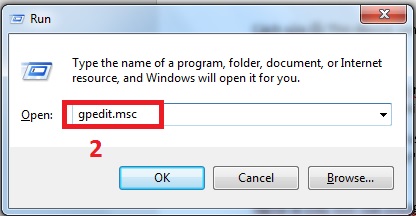
3. Mở rộng mục Computer Configuration > Administrative Templates >Windows Components >BitLocker Drive Encryption >Operating System Drives.
4. Tại tab Operating System Drives, tìm tùy chọn Require additional authentication at startup.
5. Chọn chuột phải Require additional authentication at startup >chọn Edit.
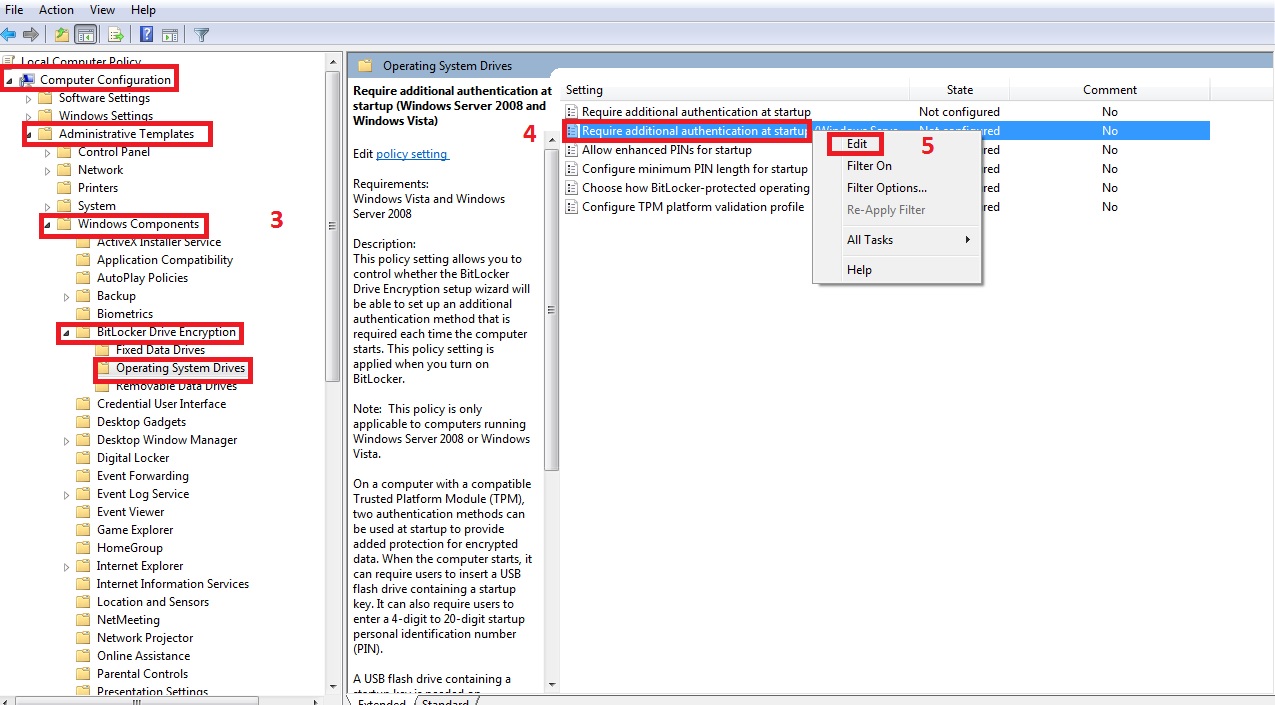
6. Chọn Enabled ở phía trên cùng khung bên trái và đánh tích chọn Allow BitLocker without a compatible TPM.
7. Chọn Apply >OK và đóng cửa sổ Group Policy Editor lại.
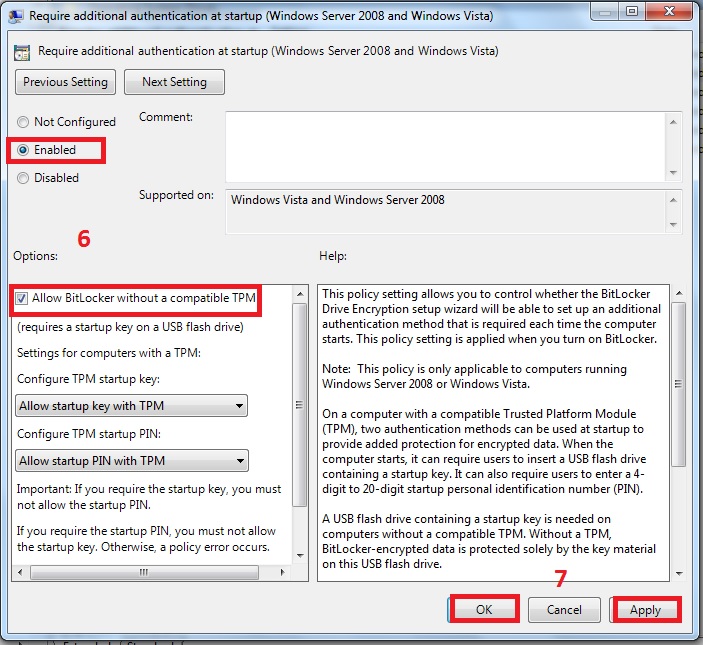
8. Nhấn tổ hợp phím Windows+R để mở hộp thoại Run
9. Gõ cmd, sau đó ấn Enter.
10. Tại giao diện CMD, gõ gpupdate, sau đó Enter để cập nhật thay đổi policy.
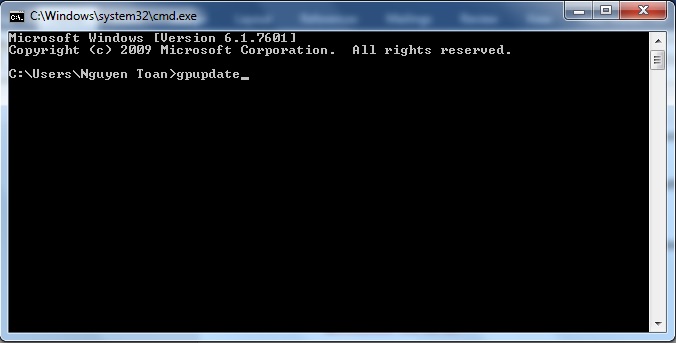
Quốc Toàn – Pacisoft Vietnam
Nguồn: PACISOFT.vn | PACISOFT.vn


